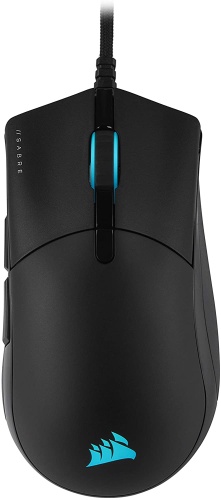Corsair Sabre RGB Pro Review
Our Verdict
Compare to Similar Products
 This Product
Corsair Sabre RGB Pro | |||||
|---|---|---|---|---|---|
| Awards | |||||
| Price | $60 List $55.86 at Amazon | $70 List $49.98 at Amazon | $70 List $56.37 at Amazon | $60 List $38.28 at Amazon | $50 List $43.99 at Amazon |
Overall Score  |
|||||
| Star Rating | |||||
| Bottom Line | A lightweight mouse that fits large hands while offering good customization and ease of use | This high-end, do-it-all mouse outperforms its rivals in a competitive class and is easy to set up, too | A well-rounded device with excellent performance and unique RGB lighting at a fair price for what's offered | This is a compact unit and tether-free performer at a reasonable price | This corded mouse has high-end hardware, sufferers from a lack of features, and yet the price more than mitigates the deficit |
| Rating Categories | Corsair Sabre RGB Pro | Razer Basilisk V3 | Roccat Kone XP | Logitech G305 | Logitech G203 Prodigy |
| Performance (35.0%) | |||||
| Customization (35.0%) | |||||
| Ease of Use (15.0%) | |||||
| Scroll Wheel (15.0%) | |||||
| Specs | Corsair Sabre RGB Pro | Razer Basilisk V3 | Roccat Kone XP | Logitech G305 | Logitech G203 Prodigy |
| Sensor/ Type/ Flawless? | PMW 3392/ Optical/ Yes | Focus+/ Optical/ Yes | Roccat Owl-Eye 19K/ Optical/ Yes (Based on PAW3370) |
Hero/ Optical/ Yes | Mercury/ Optical/ Yes |
| Number of Buttons | 6 | 10 (+1 on bottom) | 15 | 6 | 6 |
| Measured Wire/Charging Cable | 6 ft, 10 in | 6 ft | 6 ft | Wireless, replaceable battery | 6 ft, 6 in |
| Measured Weight | 74 g | 101 g | 101 g | 95 g w/ standard Duracell AA | 87 g |
| Polling Rate | 125, 250, 500, 1000, 2000, 4000, 8000 Hz | 125, 500, 1000 Hz | 125, 250, 500, 1000 Hz | 125, 250, 500, 1000 Hz | 125, 250, 500, 1000 Hz |
| Software | Yes | Yes | Yes | Yes | Yes |
| RGB Lighting | Yes | Yes | Yes | No | Yes |
| DPI/CPI (steps) | 100 - 18000 (1) | 100 - 26000 (50) | 50 - 19000 (50) | 200 - 12000 (50) | 200 - 8000 (50) |
| Tracking Speed (IPS/FPS) | 450 | 650 | 400 | 400 | 200+ |
| On-Board Memory?* | Yes (1) | Yes (5) | Yes (5) | Yes (1) | Yes (1) |
| Switch Type (Manufacturer) | Mechanical (Omron) | Optical (Razer) | Optical (Roccat) | Mechanical (Omron) | Mechanical (Logitech) |
| Handedness | Right | Right | Right | Right | Right |
| Size | X-Large | Large | Large | Medium | Medium |
| Approx. Measured Length | 5" | 5.11" | 4.95" | 4.6" | 4.57" |
| Approx. Measured Shell Length | 6" | 6" | 6" | 5.2" | 5.25" |
| Approx. Measured Height | 1.67" | 1.68" | 1.57" | 1.51" | 1.5" |
| Approx. Measured Hump inset, back to hump | 2.5" | 2.1" | 2" | 2" | 1.85" |
| Approx. Measured Finger Width | 2.33" | 2.36" | 2.28" | 2.3" | 2.23" |
| Approx. Measured Waist | 2.24" | 2.4" | 2.42" | 2.46" | 2.45" |
| Approx. Measured Palm Width | 2.6" | 2.26" | 2.74" | 2.14" | 2" |
Our Analysis and Test Results
Likes
Perhaps the thing that we like the most about the Corsair Sabre RGB Pro is how swift and nimble it feels. Part of this is its below-average weight of 73 grams, but it's also that the mouse fits our hands well (the testers for this review are men with above-average-sized hands). We also like that the mouse has a ton of light customization options — although this doesn't affect the mouse's performance, it sure is cool.
Speaking of customization, five of the Sabre RGB Pro's six buttons are customizable. They can be remapped as needed to just about anything you could want. Additionally, there is a DPI/CPI adjustment button on top with a lighted indicator on the left side of the mouse that displays the setting. This is a great feature for FPS games and the like. Building on this feature, the Corsair Sabre RGB Pro allows you to adjust the DPI/CPI in steps of 50 by holding the DPI button and pressing the forward or backward button — this is a unique feature that we thought was pretty cool.
Finally, we think that the side buttons are great because they are big and easy to push.
Dislikes
While there is a good deal that we like about the Corsair Sabre RGB Pro, we have our reservations. Chief among them is the perception of poor manufacturing and concerns about the mouse's long-term durability. For example, our test model had a weird double click sound that we did not observe with other Corsair Sabre RGB Pro mice. In the same vein, the scroll wheel had a hollow feeling that did not inspire confidence in its quality.
Additionally, while we liked the on-the-fly DPI/CPI adjustments, we didn't like that the adjustments were in steps of 50 and that we had to use the software to make fine-tuned adjustments. While we like all the light customization options, it seemed like a bit of overkill considering that there are only two light zones — one on the logo on the shell and one on the scroll wheel.
Finally, the software was poorly designed, making it that much harder to get the mouse set up.