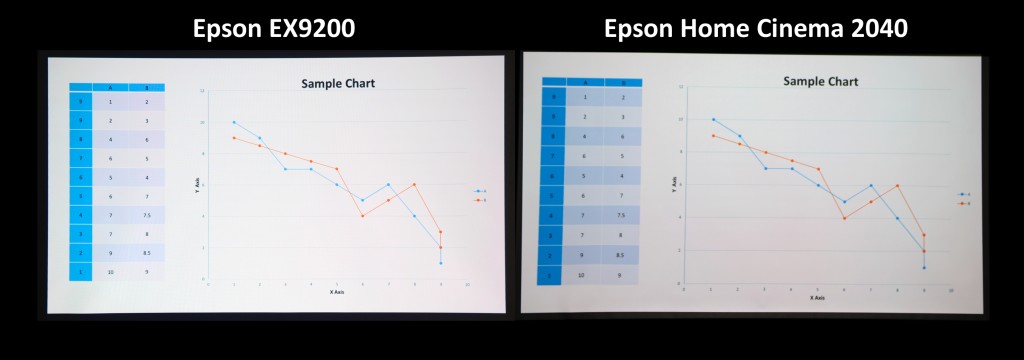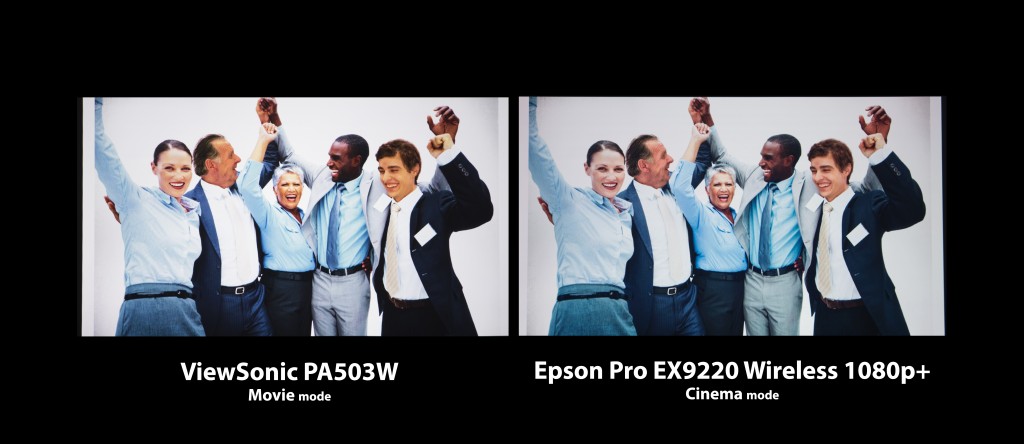Epson Pro EX9220 Review
Our Verdict
Our Analysis and Test Results
For those loking for the higest possible quality in their presenatations, the Epson Pro EX9220 is the best choice, Its exceptional brightness, top notch clarity, quiet fan, and realtively portable design make it perfect for conference rooms and impromptu office presenttions.
Performance Comparison
Below we further discuss the EX9220's performance in each of our individual testing metrics.
Image Quality
The EX9220 was an above average performer in our image quality testing, scoring a 7 out of 10 in a metric that saw scores ranging from 3 to 8. Its 1920 x 1200 resolution lets you project standard widescreen movies in full HD, or adds some height to your image when mirroring a computer screen.
Presentation Quality
Powerpoints and spreadsheets are where the EX9220 really shines. It was the most adept model that we tested when it came to projecting clear, legible text and graphs in a brightly lit room. The 16:10 contrast ratio is also a better fit for displaying programs like Excel, often allowing you to display multiple additional rows when compared to a standard 16:9 model. This machine is the clear choice if you're looking for a business presentation machine.
Video Quality
In our testing, the EX9220's image quality was somewhat subpar when it came to watching movies. It struggled to produce dark blacks, and thus scenes that were supposed to be dark often looked somewhat washed out. It also often lent a reddish tint to skin tones, and colors, in general, weren't as vibrant as on top-scoring models. The 16:10 aspect ratio also is not ideal for movies, most of which are presented in a 16:9 ratio. The resolution is full high definition, so pictures look crisp, but the lack of rich colors robs you of the cinematic feel you're probably looking for if you're willing to spend this amount of money on a projector. If you want a projector to anchor your home theater rig your money could be better spent elsewhere.
Ease of Use
The EX9220 performed like many of the other projectors in this metric earning a
6 out of 10. This put it right in the middle of this tightly packed metric where score ranged from 5 to 7.
The biggest area where the EX9220 lost points in this metric was its remote control design. The remote's buttons are small and not laid out in the most intuitive manner. Otherwise, the EX9220 is quite easy to use. The focus and zoom knobs feel supple and are easy to adjust. The on-body controls allow for easy keystone correction: a crucial feature if you're moving the projector from conference room to conference room. The small size and included carrying case also make it super portable.
Wireless Problems
The EX9220 is the only projector in our selection that offers wireless connectivity. We found this function to work seamlessly when projecting from a smartphone or tablet, just scan the Qr code that the projector displays and you're good to go. However, doing so from a computer was much more problematic. It required downloading different drivers to generate a password for the local network created by the projector. We couldn't get a few of our office laptops to connect wirelessly, and after a few calls to customer service we discovered that the wireless feature does not support the latest version of the Mac operating system. In the end it felt orders of magnitude easier to just connect with an HDMI cable.
Brightness
The EX9220 was on the brighter end of the spectrum in our testing earning a 7 out of 10.
We measured the EX9220's brightness at 2171 lumens, which was substantially below its claimed 3200 lumens. Despite this significant discrepancy the EX9220 still performed well in bright rooms and was able to easily slice through ambient light. We never felt like we were in the need of any more photon firepower when using the EX9220. Accordingly, it was our top choice for giving presentations in well lit rooms.
Fan Noise
The EX9220 was an average performer in our fan noise testing, picking up a score of 5 out of 10. Scores in this metric ranged from 2 to 9.
Like all of the bright models we tested that were able to perform well in lit rooms, the EX9220 got pretty hot. When we had it projecting bright slides of graphs and text on white backgrounds for more than 30 minutes the fan would ramp up and reach a noticeable volume. However, it never hit that distracting whir that some of the other models we tested did, and even at its worst, it won't derail your presentation. It may even add some pleasant white noise.
Value
The Epson EX9220 is one of the most expensive models we tested. However, it is the clear leader when it comes to giving graph and text-heavy presentations. So if you believe that first impressions matter, the EX9220 is well worth the price. If your presentations are of a less high stakes nature and you can deal with some text fuzziness, then you'll find a better value in the ViewSonic PJD5155.
Conclusion
The EX9220 is a stellar performer for business presentations that need to look polished and high quality. However, it lacks some of the color richness and contrast that you'd want for a home theater application.