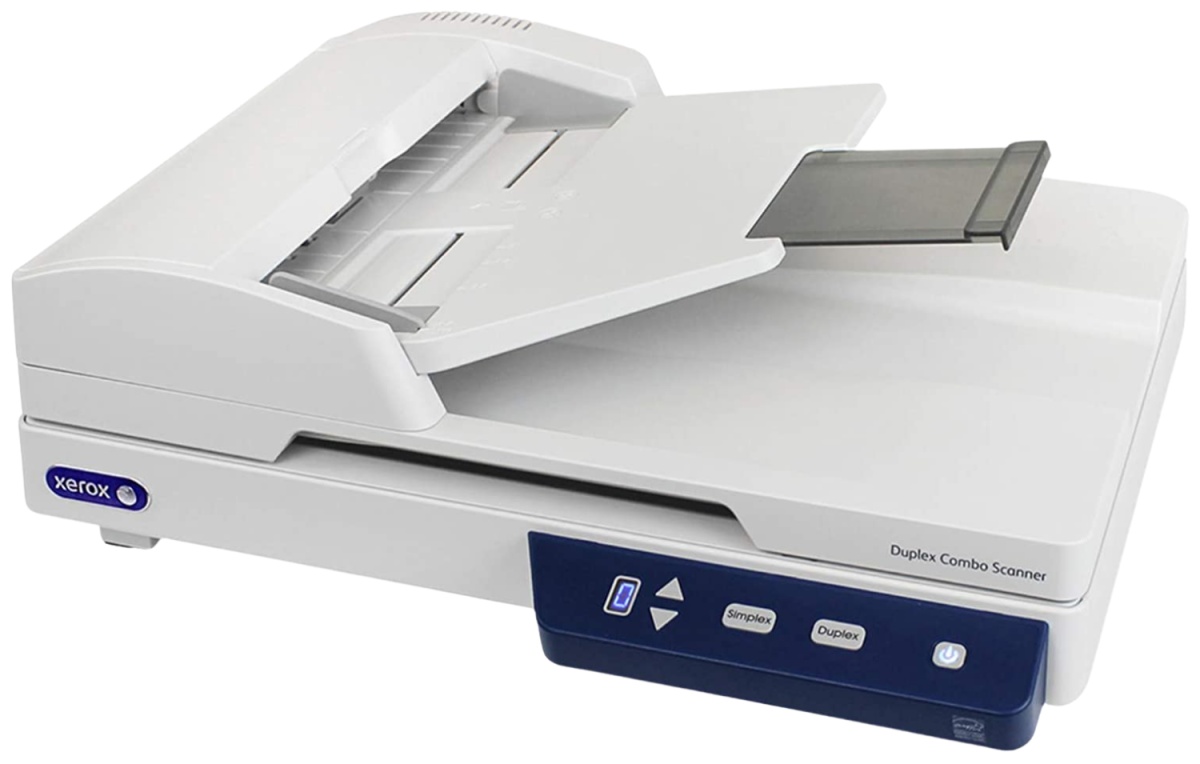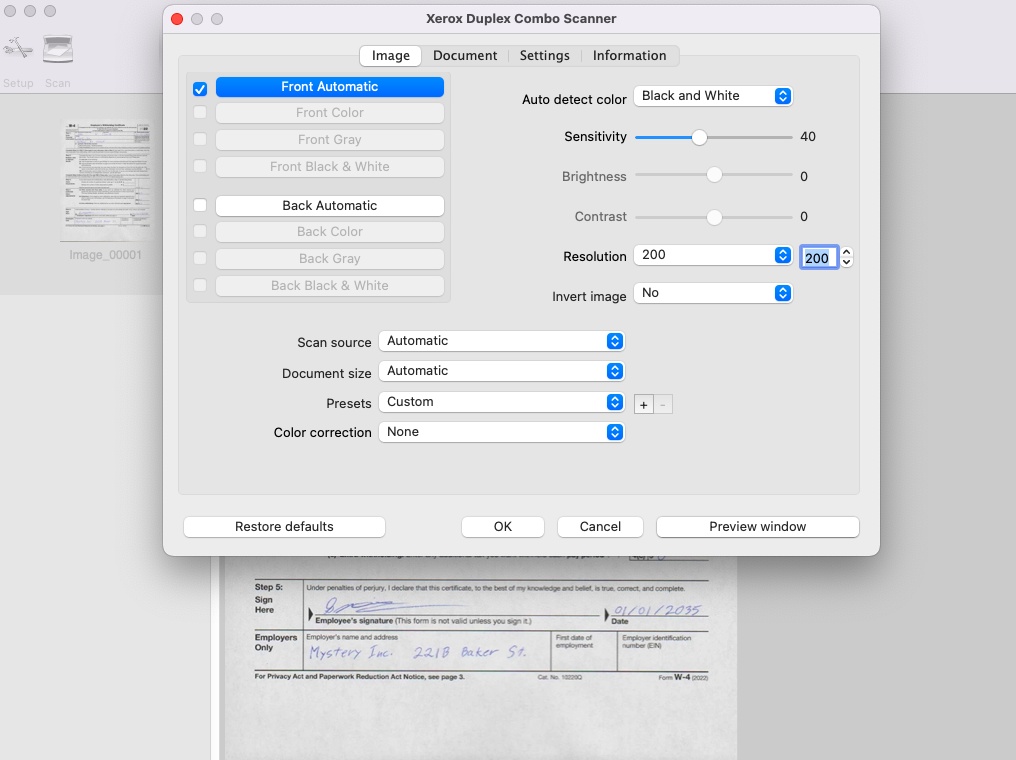Xerox Duplex Combo Review
Our Verdict
Compare to Similar Products
 This Product
Xerox Duplex Combo | |||||
|---|---|---|---|---|---|
| Awards | |||||
| Price | $310 List $289.99 at Amazon | $329 List $259.00 at Amazon | $180 List $149.99 at Amazon | $120 List Check Price at Amazon | $0.00 List |
Overall Score  |
|||||
| Star Rating | |||||
| Bottom Line | A flatbed scanner with auto-feed and does an average job all-around | We love this scanner for its speed, user-friendliness, and also it's all-around performance at a fair price | Great performance from a portable scanner that isn't to bad on the wallet | While not the fastest, it excels in every aspect at a relatively low price | You can give it a try without any risk, and packs a lot of performance into a phone app, but isn't great for longer documents |
| Rating Categories | Xerox Duplex Combo | Canon ImageFORMULA R40 | Epson WorkForce ES-60W | Brother DS-640 | Scanner Pro App |
| Scanning Performance (35%) | |||||
| Speed (30%) | |||||
| Software (20%) | |||||
| User Friendliness (15%) | |||||
| Specs | Xerox Duplex Combo | Canon ImageFORMULA R40 | Epson WorkForce ES-60W | Brother DS-640 | Scanner Pro App |
| Paper Sizes | Max: 8.5" x 118" Min: 3" x 5.9" |
Max: 8.5" x 14" Min: 2" x 2.1" |
Max: 8.5" x 72" | Max: 8.5" x 32" | Any size |
| Weight | 5.9 lbs | 6.2 lbs | .7 lbs | 1.0 lbs | N/A |
| Resolution | 600 dpi | 600 dpi | 1200 dpi | 600 x 600 dpi | N/A |
| Simplex/Duplex | Simplex/Duplex | Duplex | Simplex | Simplex | Simplex |
| Scanning Modes | Color, Grayscale, Black and White | Color, Grayscale, Black and White | Color, Grayscale, Black and White | 24-bit color, 8-bit (256 levels) gray scale, 1 bit monochrome | Color Document, Black and White, Color Photo, Grayscale Photo |
| Automatic Document Feeder | 35-page | 60-page | No | No | No |
| Windows Compatible | Yes | Yes | Yes | Yes | N/A |
| Mac Compatible | Yes | Yes | Yes | Yes | N/A |
| Measured Pages Per Minute | 25 | 40 | 15 | 4 | 3 |
Our Analysis and Test Results
The Xerox Duplex Combo is a flatbed style scanner with average to above-average performance. It incorporates an auto-feed to perform more like non-flatbed style scanners. Everything about this model is about what you would expect to get when you purchase a scanner, performing better than most scanners we've tested overall but nowhere near as great as the best devices we've tested.
Performance Comparison
Scanning Performance
Because an illegible scan is useless, we weighted scanning performance to account heavily for the overall score of the Xerox Duplex Combo. In order to measure scanning performance, our testers focus on black and white scanning and color photo scanning separately, each with their own subset of tests.
When it comes to black and white scanning, we perform tests to determine receipt quality, text clarity, and handwriting quality. The Xerox Duplex Combo exhibited average to above-average performances in those tests. Its ability to scan blotchy receipt ink and printed text with high clarity and quality weren't the best. It certainly wasn't horrible and will get the job done, but it did not exhibit the more impressive performance of the top models we tested.
The Xerox Duplex Combo performed even better in our color and photo scanning tests than it did on black and white tests. This model excels when it comes to color accuracy. The brightness and sharpness accuracy were also above average, although not as good as the best devices. Scans looked very similar to the originals, but the brightness of white areas increased during scanning.
Speed
The Xerox Duplex Combo could not compete with top models in our speed test. It is very fast for single-page scanning on a 600 dpi duplex setting, but it only averages about 10 pages per minute in 10-page duplex and simplex tests. While that is fast enough for most tasks, it is all relative. The fastest model in our tests can turn out a task four times as large in the same amount of time. Overall, the performance of the Xerox Duplex Combo was average in speed tests.
Software
The software included with the Duplex Combo includes optical character recognition, which works, but is not as accurate as the best performing models. This scanner automatically turns everything, including pictures, into a PDF. This function is less than desirable as some users may want other options. However, changes in settings can be made to change output file types.
User Friendliness
Setting up the Xerox Duplex Combo was a bit confusing at the start, and we ran into an error in the process. From start to completion, we were ready to start scanning in 15 minutes, much slower than the most setup-friendly models we tested.
The overall interface could also be better. The app is pretty simple and can do two types of scanning, which are one-sided and two-sided. An auto-feed and an output tray make larger jobs easier than devices without one. Unfortunately, there is no one-button scanning on the Mac operating system. All around, this model is very average in terms of user-friendliness.
Should You Buy the Xerox Duplex Combo?
The Xerox Duplex Combo is fairly run of the mill. It does okay when it comes to scanning speed, especially at lower dpi, but that's really about it. It also takes up a large footprint and is only slightly cheaper than faster, more capable scanners.
What Other Scanners Should You Consider?
We would recommend taking a look at a scanner like the Canon ImageFormula R40, over the Xerox Duplex Combo. It is similarly priced, but its performance makes it one of the best models on the market today. To get the absolute best all-around performance, take a look at Fujitsu ScanSnap iX1600, but you'll have to increase your budget quite a bit.